版本:nuxt 2.15.8
在 Vue.js 專案,我們可以直接在 index.html <head> 設定全站共用的 meta tags,那在 Nuxt 又該怎麼設定呢?
Nuxt.js 藉由 vue-meta 來更新應用內的 head 設定跟 meta 屬性,使用 create-nuxt-app 建構專案會自動安裝,我們可以在頁面定義不同的內容,幫助搜尋引擎爬蟲掌握頁面內容,提升 SEO。
全域配置
export default {
head: {
title: 'my website title',
meta: [
{ charset: 'utf-8' },
{ name: 'viewport', content: 'width=device-width, initial-scale=1' },
{
hid: 'description',
name: 'description',
content: 'my website description'
},
{
hid: 'og:title',
property: 'og:title',
content: 'my website title'
}
],
link: [
{ rel: 'icon', type: 'image/x-icon', href: '/favicon.ico' }
]
}
}
|
我們可以看到 head 自動渲染:
<head>
<title>my website title</title>
<meta data-n-head="ssr" charset="utf-8">
</head>
|
為了避免元件內 局部配置 head 造成 meta tags 重複,需加上 hid key,並賦予唯一值,這樣當元件定義相同 hid 的 meta 標籤,vue-meta 會自動覆蓋掉 全域配置
局部配置
以物件定義:
export default {
head: {
title: 'about-us',
meta: [
{
hid: 'description',
name: 'description',
content: 'about-us'
}
]
}
}
|
如果需要透過 this 來取得 meta 資料,需要調整為 function return:
export default {
data() {
return {
seo: {
title: 'about-us',
description: 'about-us'
}
}
},
head() {
return {
title: this.seo.title,
meta: [
{
hid: 'description',
name: 'description',
content: this.seo.description
}
]
}
}
}
|
參考文章:
https://nuxtjs.org/docs/features/meta-tags-seo/

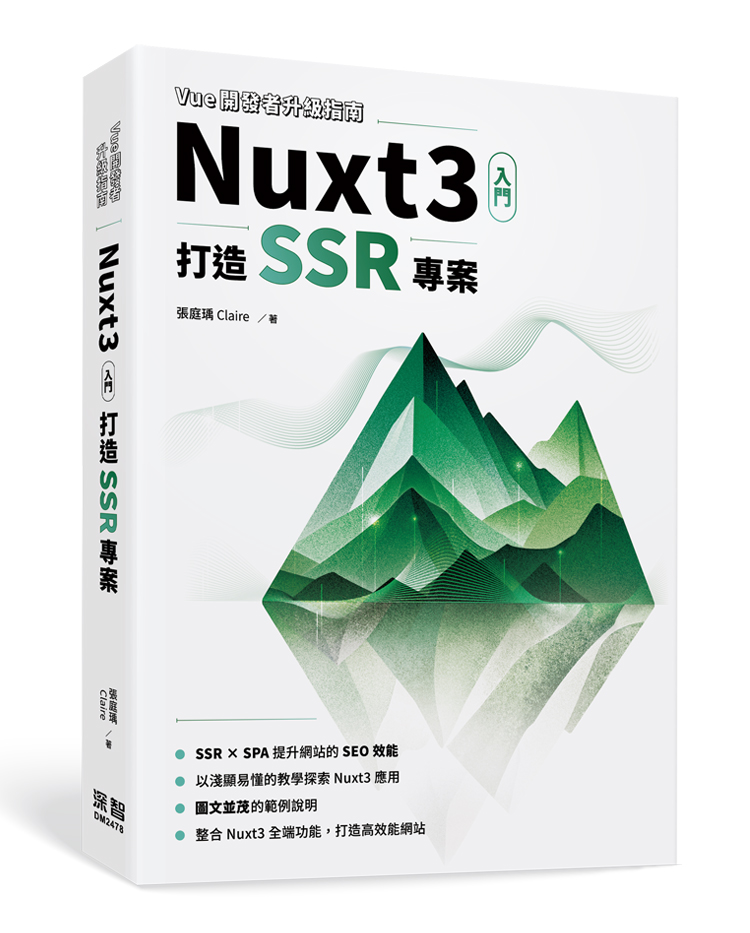 Nuxt3 入門:打造 SSR 專案
Nuxt3 入門:打造 SSR 專案
評論