版本:Vue 3.2.x
除了 Vue 內建的系列指令,像是 v-model, v-for, v-show 等,我們也可以使用 Vue directives 自訂指令,將 DOM 元素和元件進行動態綁定,並對其進行操作,提高程式碼的可複用性
結構
- 呼叫
v-自訂名稱 指令來綁定 DOM 元素
- 透過類似元件的生命週期鉤子(Lifecycle Hooks)來定義指令(EX:mounted, updated…),並觸發更新
範例
註冊指令
EX:指令名稱 v-focus
<input type="text" v-model="text" v-focus />
|
1. 全域註冊
import { createApp } from 'vue';
import App from './App.vue';
const app = createApp(App);
app.directive('focus', {
mounted(el) {
el.focus();
}
});
app.mount('#app');
|
2. 區域註冊
<template>
<input type="text" v-model="text" v-focus />
</template>
<script>
const focus = {
mounted: (el) => el.focus()
}
export default {
name: 'Home',
directives: {
focus
},
data() {
return {
text: ''
}
}
}
</script>
|
指令傳值 / 帶入參數 / 修飾符
<template>
<input type="text" v-model="text" v-focus:[bindingArg].bar="bindingVal" />
</template>
<script>
export default {
name: 'Home',
data() {
return {
text: '',
bindingArg: 'foo',
bindingVal: 'disabled'
}
}
}
</script>
|
可以在 directive 函式 binding 取得內容(binding 物件屬性)
...
app.directive('focus', {
mounted(el, binding) {
el.focus();
console.log(binding);
}
});
...
|
結果如下
{
arg: 'foo',
instance: Proxy{ ... },
dir: { mounted: ƒ, updated: ƒ }
modifiers: { bar: true },
value: 'disabled',
oldValue: undefined
}
|
實際應用
<template>
<form @submit.prevent="submitForm()" v-form="tel">
<input type="tel" v-model="tel" placeholder="請輸入手機(10碼)" />
<button type="submit" id="submit" disabled>送出表單</button>
</form>
</template>
<script>
export default {
name: 'Home',
data() {
return {
tel: ''
}
}
}
</script>
|
import { createApp } from 'vue';
import App from './App.vue';
const app = createApp(App);
app.directive('form', {
mounted(el) {
el.querySelector('input').focus();
},
updated(el, binding) {
if (binding.value.length === 10) {
el.querySelector('#submit').disabled = false;
} else {
el.querySelector('#submit').disabled = true;
}
}
});
app.mount('#app');
|
範例程式碼:
參考文章:
https://vuejs.org/guide/reusability/custom-directives.html
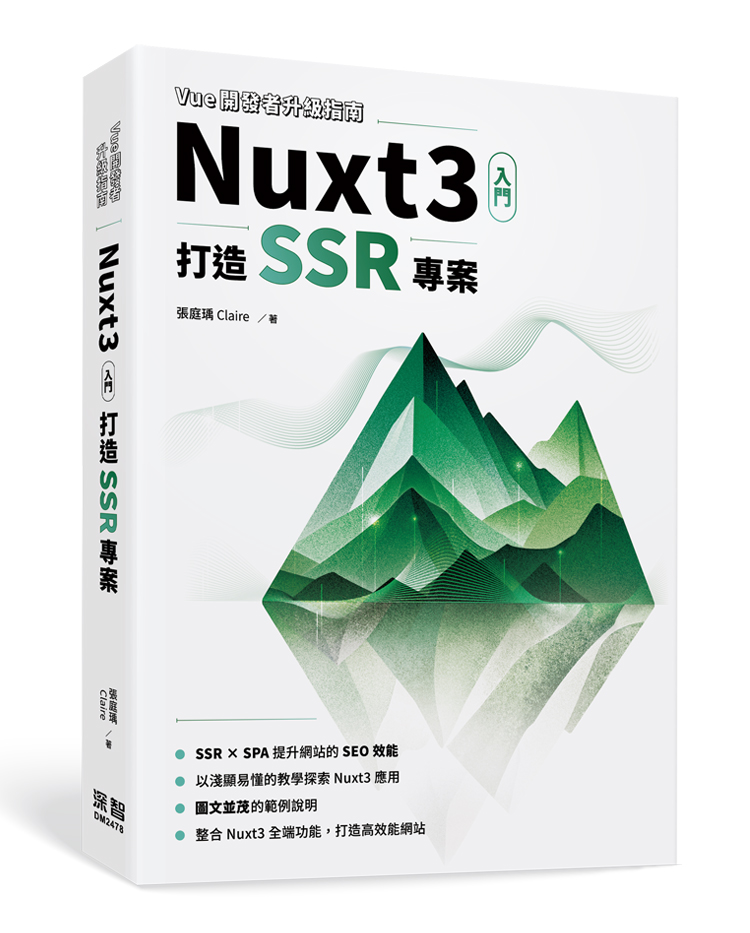 Nuxt3 入門:打造 SSR 專案
Nuxt3 入門:打造 SSR 專案
評論