
在開發響應式網站(Responsive Web Design)常會需要製作等比例寬高圖片,不管螢幕尺寸如何縮放,圖片都能保持在固定比例,做法蠻多,以下列出其中兩種做法:
aspect-ratio
Chrome 88(2021) 開始支援的屬性,設置方式也很簡單,直接輸入寬高比就可以了
|
缺點:
aspect-ratio屬性瀏覽器支援度較低,可以參考 can I use
padding-bottom
如果在意瀏覽器支援度,可以使用 padding-bottom 建立外層容器
| 寬高比 | padding-bottom 代入值 |
|---|---|
| 16:9 | 56.25% |
| 4:3 | 75% |
| 5:4 | 80% |
|
通常會搭配 position 定位使用,如下:
|
|
範例程式碼:
參考文章:
https://stackoverflow.com/questions/1495407/maintain-the-aspect-ratio-of-a-div-with-css
https://developer.mozilla.org/en-US/docs/Web/CSS/aspect-ratio
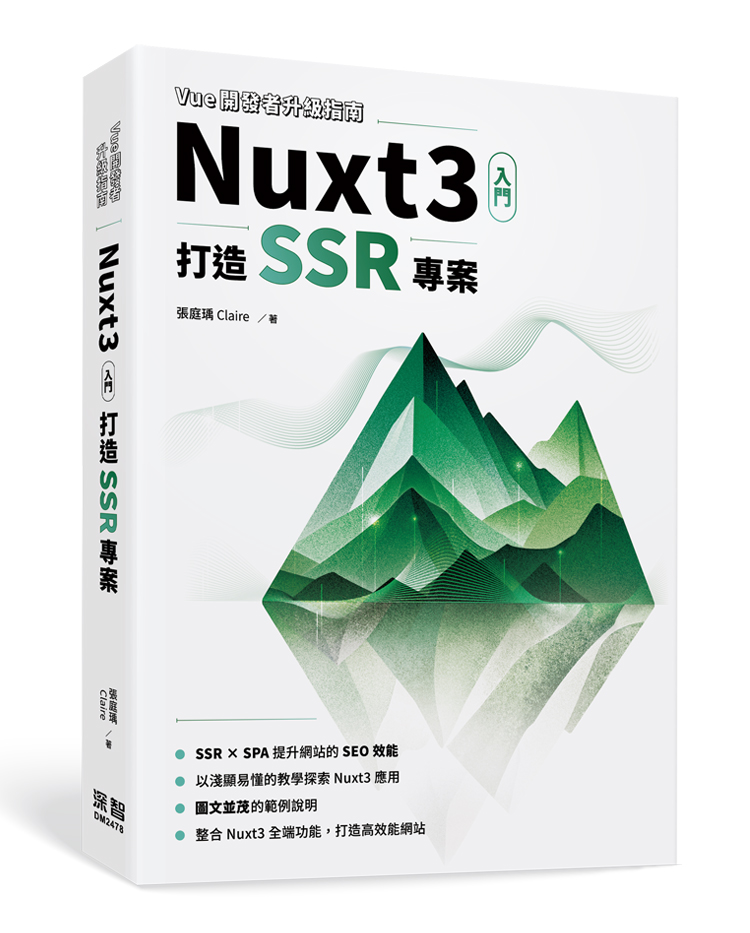 Nuxt3 入門:打造 SSR 專案
Nuxt3 入門:打造 SSR 專案
評論