本篇文章同步發表於 2023 iThome 鐵人賽:Nuxt.js 3.x 筆記-打造 SSR 專案
Nuxt3 搭配 Unhead 套件,讓我們可以在應用程式中動態控制 <head> 標籤,定義 meta 資訊、樣式表、程式碼片段等在網頁中需要的內容,有助於 SEO 搜尋引擎優化
動態控制函式: Composables 組合式函式
useHead() & useHeadSafe()useSeoMeta() & useServerSeoMeta()
Components 內建元件
<Title>、<Style>、<Meta>、<Link>、<Body>、<Html>、<Head>
Composables:useHead & useHeadSafe 能夠定義完整 <head> 內容。 useHeadSafe() 是 useHead() 的包裝函式,對輸入內容進行檢核,能夠避免潛在的安全風險,像是 XSS 攻擊等安全漏洞
<script setup>useHead ({title : 'My Website' ,htmlAttrs : {lang : 'zh-TW' meta : [name : 'description' , content : 'Hello this is my site.' }script : [],link : []
專門用來定義 meta tags,物件結構簡潔扁平。
如果我們的資料非響應式,可以使用 useServerSeoMeta(),在 server 端預先處理完 meta 相關邏輯,提升網頁效能
<script setup>useSeoMeta ({title : 'My Website' ,ogTitle : 'My Website' ,description : 'Hello this is my site.' ,ogDescription : 'Hello this is my site.' ,ogImage : 'https://mysite/image.png' ,twitterCard : 'summary_large_image'
Components Nuxt3 內建 <Title>、<Style>、<Meta>、<Link>、<Body>、<Html>、<Head> 等元件讓我們可以直接在 template 配置 <head> 內容
<template><div > <Head > <Title > {{ title }}</Title > <Meta name ="description" :content ="title" /> </Head > </div > <script setup > const title = 'About Page' ;</script >
實作:全域配置 方法一:nuxt.config nuxt.config 配置不支援響應式資料,因此官方文件建議在 app.vue 中使用 useHead() 等方法定義
export default defineNuxtConfig ({app : {head : {title : 'My Website' ,htmlAttrs : {lang : 'zh-TW' meta : [charset : 'utf-8' },name : 'viewport' , content : 'width=device-width, initial-scale=1, viewport-fit=cover' }link : [rel : 'icon' , type : 'image/x-icon' , href : '/favicon.ico' }
方法二:app.vue 在 app.vue 中使用 useHead() 等方法定義 <head> 預設值,可以在其他 pages 頁面中定義相同的 meta 屬性覆寫預設值
<div > <NuxtPage /> </div > <script setup > useHead ({ title : 'My Website' , meta : [ { name : 'description' , content : 'Hello this is my site.' } ] }); </script >
實作:局部配置 在頁面上定義,能夠覆蓋在 app.vue 配置的 <head> 預設值,以下範例搭配 useHead()
<div > ... </div > <script setup > useHead ({ title : 'About Page' , meta : [ { name : 'description' , content : 'Hello this is about page.' } ] }); </script >
範例情境: 每次進入頁面時請求該頁 meta 資料
使用 useAsyncData() 搭配 $fetch 方法實作,並搭配 useSeoMeta() 進行配置
需先具備 Nuxt3 data fetching 相關知識,可以參考 這篇文章
<div > ... </div > <script setup > useAsyncData ('seo' , async () => { const { title, description, image } = await $fetch('/api/seo/about' ); useSeoMeta ({ title, ogTitle : title, description, ogDescription : description, ogImage : image }); }); </script >
參考資源:
https://nuxt.com/docs/getting-started/seo-meta https://unhead.harlanzw.com/

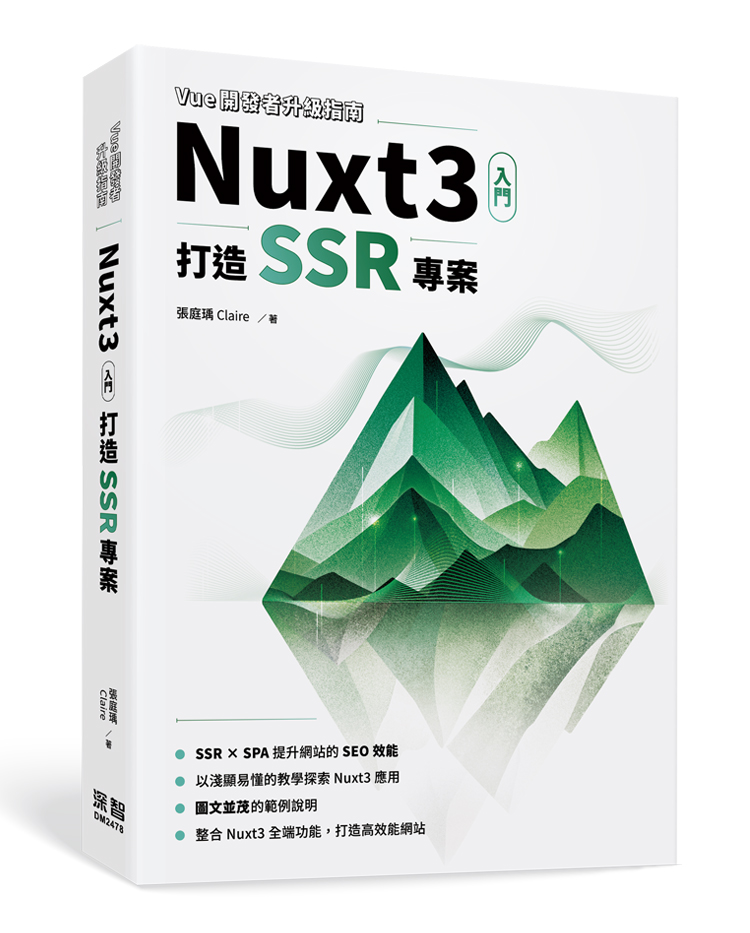 Nuxt3 入門:打造 SSR 專案
Nuxt3 入門:打造 SSR 專案
評論